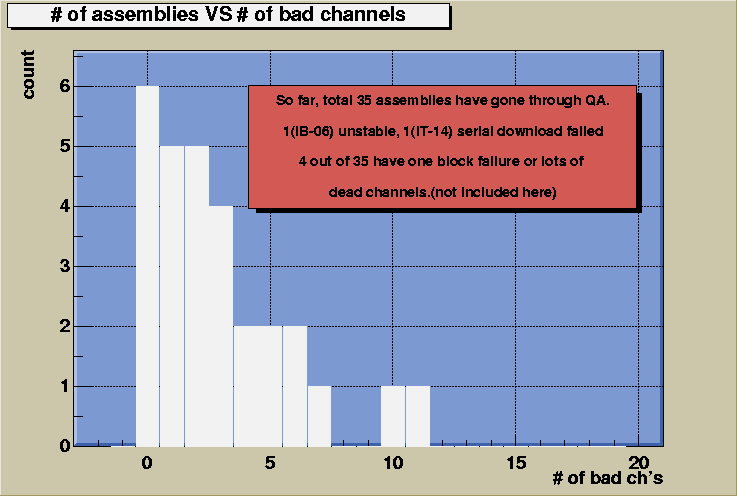Si+MCM Assembly QA
The QA procedure
1.
Carefully put the assembly on the detector mount on the platform of the
laser station and connect the MCM output cable to the J6 of the power/comm
board. Be sure to wear a ground strap and use a vacuum pen to pick up the
Si-strip part.
2.
Slide in the conductive rubber under the kapton cable where
the small pad is ,which the bias tab will be connected to. Squeeze down
very gently the kapton
cable and the conductive rubber against the copper surface of the detector mount
with small clamps and screw down the Si-strip detector on the detector
mount. Finally, a Si-bias connection is set through the conductive rubber and the
surface of detector mount.
3. Shield the whole things with the steel box.
4. Turn on everything.
-
motherboard : from the low voltage distribution module #3(+-5V)
-
MCM : from two separate stand alone supply(LAMDA LPD 421, HP 6205C)
-
Si bias : ~35.0 V from a stand alone supply(HP E3612A)
-
laser bias : ~33.0 V from a stan alone supply(KEITHLEY 487)
-
water cooling for the laser : outside of the clean tent
-
MCM test board : ~6.0V from a supply under the laser station
-
CAMAC crate : used to handle the LVL-1 delay
-
stepping motor controller, a cooling fan for the MCM, etc
5. Start MCM control softwares(pcb_mcm
, mcm_read, mvd_main
) on mvdonl5(a Pentium-PC for the assembly QA). The mcm_read user interface
has a button to pop up a panel for stepping motor
controlling, which is named as 'MM3000'. Its usage is self-evident.
Using this panel, you can move the laser anywhere you want and monitor
the current position.
First of all, download the xilinx and the serial control. Check the readback.
Bring the MCM to run state. Now issure LVL1 and see the data packet on 'mcm_read'.
If everything is O.K up to now, go on. Detail procedure can be found
here.
6. Find the first ch of the Si-strip by manualy moving
the laser.
7. Move the laser at the position where the first channel
shows the biggest ADC value.
Reset the stepping motor controller. From this point, the scan starts.
8. Start the automatic scan moving 100 steps at a time.
(Approximately 100steps correspond
to the strip pitch. Look here.)
It takes about 2 hours to
scan whole 256 strip with 10 triggers on each strip.
Automatic scan can be done
by
running a script in MVD MCM software. I have added new commands to control
stepping motor in MCM software.
| code | command | arguments | function, note |
|---|
| 126 | init-stepper
| - | initialize the stepping motor
|
| 127 | move
| dir steps
| motion in 'dir' direction by 'steps' steps
|
| 128 | xhome
| - | x home search
|
| 129 | yhome
| - | y home search
|
| 130 | read-pos
| - | read the current position of the laser
|
Type the control file name(run11.txt;256 channels at a time, or run11_64.txt;
64 channels at a time)in the small text window of mvd_main
. You need to change the
hist filename before running the control file. Use the 'Edit Ctrl File' menu to
do this. Finally click 'Exec Ctrl File' to launch mcm_read
(if there is already
a mcm_read running, close it first.) and
start the scan.
9. As soon as the automatic scan is finished, take the pedestal data of
500 event with keeping everything on and moving the
laser away from Si-strip.
10.Analysis data files using ROOT. Simple ROOT macro files
c:\mvd\histos\root\pedestal.c
and c:\mvd\histos\root\analyze1.c(analyze2.c if you scan 64 channels at a time) on
mvdonl5.lanl.gov, the Pentium PC dedicated to the laser station, determine bad
channels. Before running these macro files, you should edit
'c:\mvd\histos\assembly_num.txt' which should contains the proper assembly number.
These macors save pedestal data and bad channel infomation on the disk with the
file name '[assembly_num]_ped.dat' and '[assembly_num]_bad.dat'.
Beware these macros are so stupid that it can make wrong dicisions.
Bad channels should be rechecked by carefully scanning the laser around bad channels.
11. If you see a bunch of dead channels and a Si short is there, then maybe
most of them are not dead. They are just affected by the shorted channel. We can
revive them by disabling the shorted channel. We can do this by cutting the trace or
by disabling the preamp channel correspoding to that shorted channel. A preamp channel
can be disabled by turning a bit of PRE_DIS of TGV serial string.
12. Sometimes unexpected bad things can happen during the scan. For example, the laser spot can go into the readout strip during the scan, which
reflect the laser. In that case, you may have to go back to the first channel and
repeat the procedure again.
Summary of Test Results
NOTE: All dead channel numbers are in MCM convention, 0 - 255.
Assemblies with evaluation lot MCM's:
| Assembly # | QA result | picture shows the result
| MCM #,grade
| Note |
|---|
| OB-06 | 4 dead(59,94,96,196)
| click
|
103,B
| - |
| OB-11 | 56 dead
| click
|
112,D
| overflow on 32 ch's of 4th group. ALM problem on the 2nd group? |
| OB-14 | 2 dead(3,5) + 6th block failed
| click
| 118,A?
| retested in November 99, turned out
6th block of 32 ch's
have always overflow adc value. |
| IB-02 | 9 dead(14-22)+one block
of very noisy ch's
| click
| 116,C?
| group 5 very noisy |
| IB-07 | 0 dead
| click
| 121,A?
| this assembly had been degraded to F because of the
broken Si bias and bias return traces on the kapton cable. Toshi
repaired these broken traces by dropping a bead of soldering
lead onto them.
Now this assembly is working good again.
|
First batch(?):
| Assembly # | MCM#,grade | QA result | Si+kapton QA | Note |
|---|
| IM-05
| 186,A
| No problems seen
| - | - |
| IT-13
| 188,A
| No problems seen
| - | - |
| IB-03
| 189,A
| 2 dead channels(192,253)
| Si short(140)
| By shining the laser on dead channels, adjacent channels are
excited.
details here. |
| IB-04
| 184,A
| 2 dead(86,94)
| Si short(254) | details here. On 7-Feb-2000, tring to recover some dead ch's, ch 94 was disabled in serial
string. By doing this, 5 ch's(91-93,95,96) came back. |
| IB-05
| 142,A
| 1 dead(143)
| - | ch143 is dead on MCM. |
| IB-06
| 185,A
| ???
| Si short(197)
| unstable.details here. |
| IB-10
| 211,A
| 4 dead(23,64,75,79)
| - | ch's 23,64 dead on MCM.
details here. |
| IB-17
| 187,A
| 10 dead(244-251,254,255) | -
| shining the laser on dead channels pushes up the ADC values of
adjacent channels.details here. |
| OB-01
| 101,A
| 5 dead(57,93,176,181,208)
| Si short(181), high leakage current(182), broken WB(208)
| QA details here |
| OB-08
| 199,A
| 3 dead(62,248,249)
| Low capacitance(62), broken WB(248,249)
| ch62 failed the bench cal test on 7-Jan-2000.Shining the laser
on dead channels pushes up the ADC values of adjacent channels. |
| OB-12
| 119,A
| 3 dead(59,174,251)
| Si short(59), broken WB(251)
| ch's 57-61 failed the bench cal test on 7-Jan-2000.
crosstalk effect around dead ch appeared only on ch174 and 251. |
| OB-18
| 213,A
| 6 dead(4,47,96,97,98,197)
| Si short(4)
| ch's 2-6 and 47 failed the bench cal test on 7-Jan-2000.
crosstalk effect around dead ch appeared on ch96-98 and 197.On 2-Feb-00,
7 ch's(0-3,5-7) come back alive after cutting the trace of ch4! |
| OB-19
| 210,A
| 5 dead(96-100)
| Si short(87)
| The bench cal test on 7-Jan-2000 showed no dead ch on MCM.
|
| OB-24
| 231,A
| 55 dead(83-90,110,116,...,248-255)
| Si short(106), broken WB(248,86)
| QA details here. |
Second batch:
| Assembly # | MCM#,grade | QA result | Si+kapton QA | Note |
|---|
| IB-08
| 132,A
| 2 dead(187,247)
| broken WB(27)
| ch27 is O.K. On 7-Feb-2000, tring to recover some dead
ch's, ch 187 was disabled by adjusting serial string. 5 ch's(185,186,188-190)
came back by doing this. |
| IB-09
| 220,A
| 7 dead(3,6,7,8,11,68,202)
| Si short(202)
| ch68 dead on MCM. ch67,69,which were known as dead from the MCM test,do not appear to be dead |
| IB-12
| 226,A
| no problems seen
| broken WB(104)
| ch104 is O.K. |
| OB-05
| 233,B
| 2 dead(39,249), 8 very low gain ch's(196,202,210,220, 224,225,253-255)
| bad(253-255), detector fault(249)?
| 9 very low gain ch's(~1/10 of the normal channel) may not
be usable. |
| OB-16
| 219,B
| 2 dead(248,251), 4 low gain ch's(210,208,37,64)
| Si short(248,250?,251)
| 4 low gain ch's(~1/3 of the normal channel) may be usable. |
| OB-23
| 234,B
| 3 dead(6,51,73)
| Si short(51,73,122), broken WB(6)
| around the shorted ch, there are bunch of dead ch's.
details here. |
| IM-06
| 195,A
| 2 dead(54,115)
| broken WB(198)
| ch 198 doesn't appear to have broken WB.
|
| IT-17
| 200,A
| only 1 dead(65) | -
| ch65 has been known to be dead from MCM test. |
Third batch:
| Assembly # | MCM#,grade | QA result | Si+kapton QA | Note |
|---|
| IM-08
| 263,A
| 1 bad(219) | -
| ch219 sporadically respond to laser |
| IM-13
| 265,A
| no problem seen | - | - |
| IM-18
| 266,A
| 1 dead(186) | - | - |
| IM-24
| 269,A
| 3 dead(164,190,232) | -
| ch164 known dead from MCM test(ADC value always overflows.) |
| IT-04
| 255,A
| 6 dead(15,61,75,114,116,183) | Si short(15)
| ch183 dead on MCM |
| IT-09
| 257,A
| no problem seen | - | - |
| IT-10
| 268,A
| 1 dead(47) | - | - |
| IT-14
| 273,A
| serial down load failed.
| - | No SDIN on test points of MCM.
some burned spot on MCM? |
Statistics
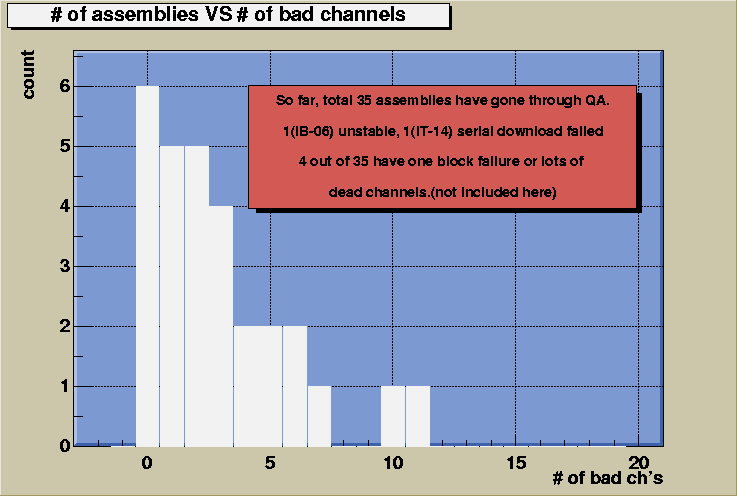
Fig.1 Summary chart.
Total 35 assemblies have been received.
4 out of 35 have
one block failure or lots of dead channels.(not included in the bar chart.)
1(IT-14) failed serial download.
1(IB-06) unstable.
last update: 8 Aug 2000
Preston Willis(psw97a@acu.edu)
6 Mar 2000
YoungGook Kim(ygkim@p2hp2.lanl.gov)