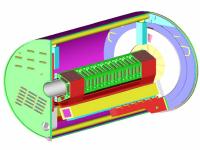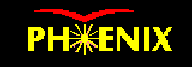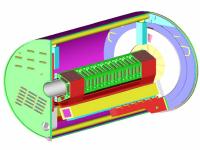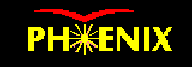These instructions worked 29-Sept-99
In this document, text in black is instructions, text in red should be
typed exactly as it appears, and text in blue describes something you
need to type, but does not show you the exact command(s).
I have tried to record exactly what I did to set up the new (not in cvs)
MVD software from the Yonsei group (JuHwan Kang, JeongHwan Park, SangSu Ryu, ...)
in phool in my account
on phnxmvd at BNL. This is a Pentium-something computer
running a version of RedHat linux.
Here is a link to a page (from the phenix offline group/Kyle Pope)
at BNL which tells how to set up phool at BNL. The offline group's
page tends to be updated more than mine. It is also written for a
more general case. If these instructions do not work, try
the offline group's instructions instead.
First, you should set up some environment variables in your account. Follow
this link for instructions on how to do this.
You should only have to do this the first time you set up staf.
Login to rcf.rhic.bnl.gov then to phnxmvd
ssh rcf.rhic.bnl.gov
(give password)
ssh phnxmvd
Go to the top directory, below which the software will be installed.
PH_HOME is an enviroment variable which points to the top of the
directory tree where you want to work. Assuming you have not already done
so, create parts of the directory trees below $PH_HOME. I am not sure
what fraction of these trees would get created in the rest of the
procedure, but you need to do at least part of this yourself. I wrote
a simple script called setup_tree to do this:
cd $PH_HOME
cp ~sullivan/setup_tree .
setup_tree
Setup access to afs/cvs files at BNL:
klog your_account_name_at_bnl
(give password)
Get a copy of the software. In the normal procedure, this
would be a "cvs checkout -d mvd offline/packages/mvd" command.
However, the code we are testing is only available on as
a "tar" file at the moment.
cd $PH_HOME
cp ~sullivan/mvd_new_source.tar .
tar -xvf mvd_new_source.tar
The following instructions are stolen almost directly from
this document by Kyle Pope:
cd $PH_HOME/source/mvd
$OFFLINE_MAIN/bin/genAutoMake.pl
Get ready to make the libraries:
cp /afs/rhic/phenix/software/make/autogen.sh $PH_HOME/source/mvd
edit $PH_HOME/source/mvd/autogen.sh with your favorite editor and change
the line
PROJECT=foo
to
PROJECT=mvd
cd $PH_HOME/build/i686-pc-linux-gnu/mvd
the following is one line:
$PH_HOME/source/mvd/autogen.sh --prefix=$PH_HOME/install/i686-pc-linux-gnu
make the libraries:
make
(this takes about 5 minutes)
continue:
make install
Go to work directory
cd $PH_HOME/work
Using your favorite editor, create .rootrc with the
following contents (all one line with a space after
"*.Root.DynamicPath:") or else download this file:
*.Root.DynamicPath: .:$PH_HOME/install/i686-pc-linux-gnu/lib:$ROOTSYS/lib:$EVT_LIB:$MSG_LIB:/afs/rhic/phenix/software/new/lib:/afs/rhic/oodb/v_5.1/egcs/linux86/lib
Get the following files:
ln -s /disk2/phenix/rhphemds/pisatest/hjievt_175auaucentsq08_0218991v00.prdf phnx.prdf
cp /direct/phenix+workarea/mitchell/phool/work/bbc* .
cp /afs/rhic/phenix/software/calibration/new/MVD*.dat .
You would normally use pyrite to make some macro files, but this new
test software is incompatible with the calling sequences assumed in pyrite.
Therefore, just get these copies of the files:
cp /direct/phenix+workarea/ryu/mvdroot/work/mvd*.C .
cp /direct/phenix+workarea/ryu/mvdroot/work/ryumvd*.C .
Here is a way to make sure the system doesn't make big core files
in your directory if you do not intend to look at them:
touch core
chmod 444 core
Start root, then tell root to run 2 events:
root -b
.x ryumvdrun.C(2)
John Sullivan
comments to: sullivan@lanl.gov
updated 29-Sep-1999