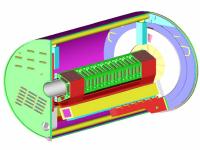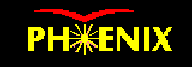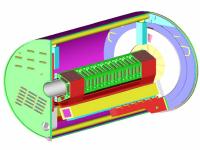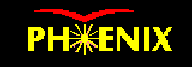I did not try to figure
out which of these variables is no longer relevant. If you figure out more
about this and tell me, I'll update this page.
This is something you only have to do once.
I have stolen a lot of these instructions from
a document by Kyle Pope.
The first step is to get an account at BNL, which must include an afs
account. If you do not know how to get an account, contact me: John Sullivan
(sullivan@lanl.gov).
I have used the standard phenix .login file. My personal
.login file contains only:
source /opt/phenix/bin/phenix_setup.csh
Define the location of the top directory in your account where you want to install it .
This is not absolutely necessary, but saves a lot of typing and also makes the instructions
which follow easier to read. I make these definitions in my .cshrc file.
setenv PH_HOME /direct/phenix+workarea/sullivan/phool
set path = ($path /cern/pro/bin /opt/phenix/egcs/bin /opt/phenix/bin /opt/phenix/egcs/root/bin \
/usr/pgi/linux86/bin /bin /usr/bin /usr/afsws/bin \
/usr/X11R6/bin /usr/local/bin /cern/pro/mgr)
setenv ONLINE_MAIN /afs/rhic/phenix/oncs/mdc2/online_distribution
source $ONLINE_MAIN/setup.com
John Sullivan
comments to: sullivan@lanl.gov
updated 13-July-1999