 Typing /home/phoncs/mvd/vme/mon_gui.pl
Typing /home/phoncs/mvd/vme/mon_gui.pl
Brings up this top-level gui: ---->
From here, there are 3 choices: LV, RELAY and COOLSTAT, and clicking on them will expand the little window.
 Typing /home/phoncs/mvd/vme/mon_gui.pl
Typing /home/phoncs/mvd/vme/mon_gui.pl
Brings up this top-level gui: ----> From here, there are 3 choices: LV, RELAY and COOLSTAT, and clicking on them will expand the little window. |
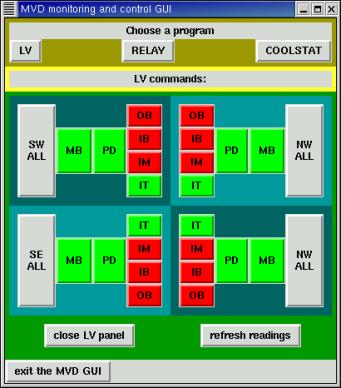 This comes up when you click on LV: ---->
This comes up when you click on LV: ---->
The layout represents a view of the MVD from above, with the bottom folded out.
Clicking on any of the colored buttons will toggle the power to that
power/comm board. As shown, they are in the state needed for run-4 - the
motherboards and the pads are on, and IT (=group 1) also must be on.
|
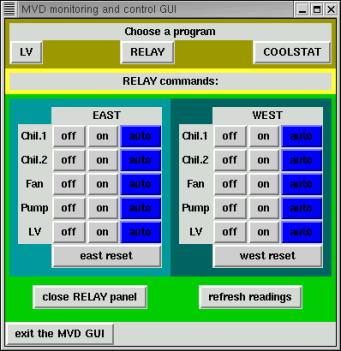 Collapsing the LV panel and clicking on RELAY brings up this: --->
Collapsing the LV panel and clicking on RELAY brings up this: --->
The buttons are clickable. As shown, all components are in 'AUTO', as they
should be.
|
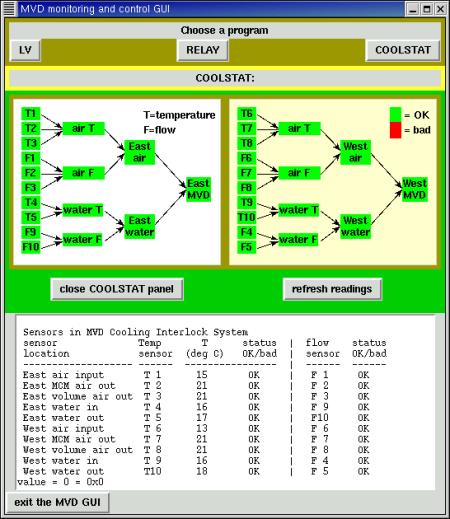 Closing RELAY and clicking on COOLSTAT produces this: ---->
Closing RELAY and clicking on COOLSTAT produces this: ---->
For now it echos the output of the existing COOLSTAT program, and by following
the logic of the
relay board,
indicates if part of the MVD has been shut down. A shutdown will affect those
components that are in 'AUTO' state on the RELAY display above.
|
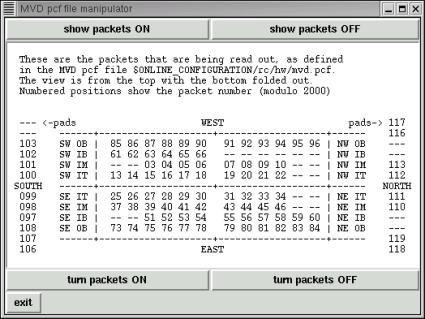 A separate gui, is
/home/phoncs/mvd/vme/pcf_manipulator.pl
A separate gui, is
/home/phoncs/mvd/vme/pcf_manipulator.pl
It parses the mvd PCF file and shows which packets are on or off in the readout. The output table is also written to disk in file pcf_manipulator.tmp. Here is the source code for pcf_manipulator.pl |
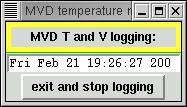 Script /home/phoncs/mvd/vme/temps_mon_nogui.pl
(source) reads the temperatures and voltages from the MVD once
a minute by activating program temps_mon on iocondev8. (Here is the source code of
temps_mon.c). Check that the script is running: On phoncs0:
Script /home/phoncs/mvd/vme/temps_mon_nogui.pl
(source) reads the temperatures and voltages from the MVD once
a minute by activating program temps_mon on iocondev8. (Here is the source code of
temps_mon.c). Check that the script is running: On phoncs0:
ps -A | grep tempsshould show one process. The script writes the values into mvd_tempslog.dat. This file gets closed and renamed at midnight (to mvd_tempslog_14feb03.dat for example) and a fresh file is started. The running history can be seen in mvd_temps_errorlog.dat. Program read_temps.c is a plain c program that can unpack the data from these files. 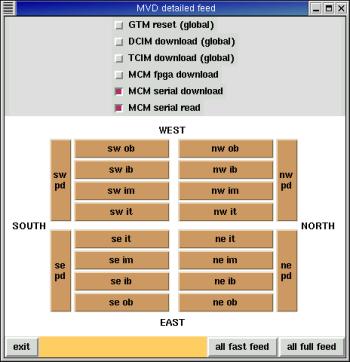
More detailed downloads can be done by using the buttons on the top. Select the functions you want to perform, and then click on the MCM-group you want to talk to. For example, in the image on the right only the serial download and readback are selected, and if I now click on the 'SW OB' button, this function will be performed on only those 6 MCMs. [Right now, I talk to all 6 MCMs in a group. I can add code to talk to an individual MCM if you want]. The top 3 functions are global. When they are selected and you click on a MCM group button, they talk to the GTM, DCMs or TCIMs for the whole system.
How to use:
Here is the source code of
feed_mvd.pl and
split.pl.
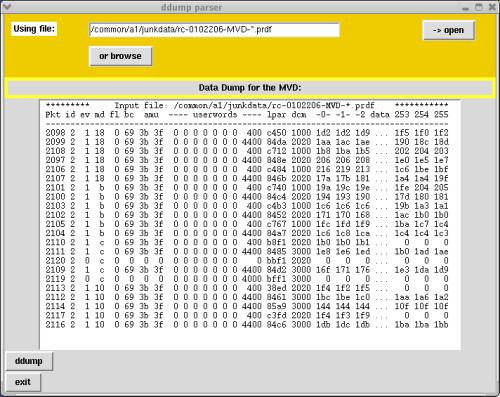
How to use:
Here is the source code of ddump_parser.pl |