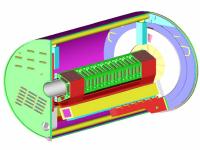
|
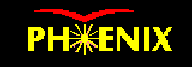
|
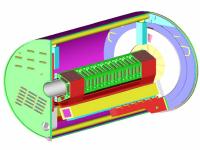
|
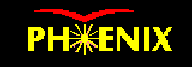
|

The contents of the "hex" and "acf" directories under /export/software/oncs/online_configuration/Arcnet/mvd/ ($ONLINE_CONFIGURATION/Arcnet/mvd/) as of 19-Dec-2003 are available as links below. These are the directories containing the commands to the arcnet server (acf) and the data files (hex) with the various serial bits, fpga codes, etc. The fine details of the setup may not be obvious while browsing on the web because there are soft links involved. On the web, I think your browser will follow the soft links, but there is no obvious way to know how those links are set up. If you really need to understand it, download the relevant "tar" files -- allacf.tar.gz, a 20 Kbyte file and/or allhex.tar.gz, a 3.1 Mbyte file. "Gunzip it" with a command of the form "gunzip filename", then "untar" it with a command of the form "tar -xvf filename".
The following directories only contain the files actually used on 19-Dec-2003. If you download the "gzipped-tar" files and unpack them, all of the files in the directories are present.
Look here for the acf directory contents.
Look here for the hex directory contents.
Some key files:
The Xilinx foundation tools files associated with the DCIM and MCM FPGA codes are here. The files from the foundation tools which are typically called ".hex" files are the output of these tools.
The MCM FPGA code is too long to fit into a single
arcnet file. Therefore, there are two files. The first one
is mcm_fpga1.hex
(in $ONLINE_CONFIGURATION/Arcnet/mvd/hex/ in the PHENIX
system or subdirectory hex/ below this page). The second one
is mcm_fpga2.hex. These
files were produced by running the program
convh.c, which can be found in $ONLINE_CONFIGURATION/Arcnet/mvd/hex/fpga/
in the PHENIX system or hex/fpga below this page. There are
two ".h" files too. The input to the convh program is
a file that comes from the Xilinx foundation tools (see above) --
essentially the compiler for the Xilinx files. This input file
is mcmc6.hex, which
is in $ONLINE_CONFIGURATION/Arcnet/mvd/hex/fpga/ in PHENIX
or hex/fpga here. The convh program reads the input file
from the Xilinx tools (mcmc6.hex) and breaks it into two
files, while adding arcnet header lines to the files and changing
the spacing -- the data inside are the same. Chris Pinkenburg
wrote the convh program (I think). When we switch to the
"raw mode", meaning the correlator in the AMU/ADC chips is off,
we need to load a different FPGA code. The Xilinx foundation tools
file associated with this is mcmr8.hex.
The arcnet files, are called
mcmraw1.hex and mcmraw2.hex.
These can be found in
the $ONLINE_CONFIGURATION/Arcnet/mvd/hex/fpga/ directory in
the PHENIX oncs system or hex/fpga in this directory tree.
Be careful when rearranging these files because it is
usually done via soft links rather than moving files or changing
their names.
Normally, the MCM FPGA code is downloaded via a one of several
gui's (e.g. feed.pl in $ARCNET_DATA/mvd/phoncs4/),
but you can do it manually using the following command (in the test setup):
$ARCNET_BIN/arcinit $ARCNET_DATA/mvd/acf/mvd_mcm_fpga_test.acf
(remove the "test" from the file name for "real" running).
The DCIM FPGA code is also too long to fit into
a single arcnet file. Therefore, there are two files. The first one
is dcim_fpga1.hex
(in $ONLINE_CONFIGURATION/Arcnet/mvd/hex/ in the PHENIX
system or subdirectory hex/ below this page). The second one
is dcim_fpga2.hex. These
files were produced by running the program
convh.c program -- for details see the description of the
MCM FPGA code above. The input file to the convh program
(from the foundation tools) is
dcim0928.hex,which
is in $ONLINE_CONFIGURATION/Arcnet/mvd/hex/fpga/ in PHENIX
or hex/fpga here.
To manually download the DCIM FPGA code (in the test setup):
$ARCNET_BIN/arcinit $ARCNET_DATA/mvd/acf/mvd_dcim_fpga_test.acf
(remove the "test" from the file name for "real" running).
The MCM serial bits are reasonably complicated,
because there is a separate file for each MCM.
A description of the addressing of the different MCMs in
the arcnet commands is
here. A description of a code to change these serial control
files is
here.
To manually download the MCM serial bits (in the test setup):
$ARCNET_BIN/arcinit $ARCNET_DATA/mvd/acf/mvd_mcm_serial_run_test.acf
(remove the "test" from the file name for "real" running).
The
DCIM default serial bits are in a file called
dcim_config_1100.hex.
Only the first 4 bits which appear in this file are used.
I don't remember what all these bits mean at the moment
and will have to search for information. These bits
control whether the AMU/ADC correlator is on or off (default is on),
whether zero-suppression is on (this would be inside the DCIM
I assume and has never been used so I assume the default is off),
and whether multiplexing is on or off (default is off).
To manually download the DCIM serial bits:
$ARCNET_BIN/arcinit $ARCNET_DATA/mvd/acf/mvd_dcim_config_1100.acf
This is a guess, but probably mvd_dcim_config_1000.acf is used
when the correlator is off.
The
TCIM serial bits are in a file called
tcim_config.hex.
Only 8 serial bits are used.
I don't remember exactly what each serial bit does, but
they are used to control internal delays. Details
are
here. I have never changed the current settings.
To manually download the TCIM serial bits:
$ARCNET_BIN/arcinit $ARCNET_DATA/mvd/acf/mvd_tcim_config.acf