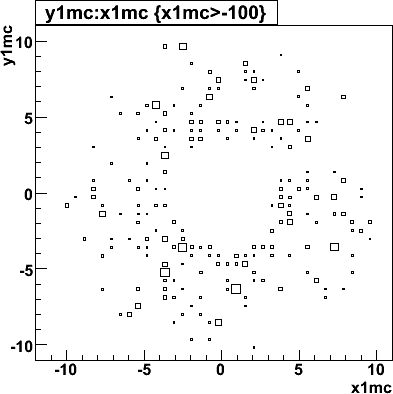Just run, without local builds
(procedure last tested and updated 15 Oct 2008)
1) Make a working directory, and cd there.
2) Get the following files from CVS:
cvs co simulation/pisa2000/wrk/
cp simulation/pisa2000/wrk/phnx.par .
cp simulation/pisa2000/wrk/pisa.kumac .
modify the following lines to look like this:
FOUT 'pisafile.dat.cZ' ! Name of output hits file
FPAR 'phnxSili.par' ! Name of namelist parameter file for geometry
SVX 'ON' 'FULL' 'P_ID' 'FULL' 'ELEM' 'NEUT' ! This is the Silicon Vertex Tracker (upgrade)
VER 'OFF' 'FULL' 'P_ID' 'FULL' 'VCAL' 'STCK' ! MVD on with track stack used
(Turn off all detectors except SVX, MUM, MUI)
cp simulation/pisa2000/wrk/event.par . -> and change the vrms line to vrms = 0.0, 0.0, 0.0
cp simulation/pisa2000/wrk/gffgo.dat .
cp simulation/pisa2000/wrk/flukaaf.dat .
Get the following file from Hubert's work area:
cp /phenix/u/workarea/hubert/cvs5/wrk/gffgo_makegeom.dat .
pisa_makegeom.input .
geom_con.csh .
fvtxgeom.dat .
show14.kumac .
Fun4Muons_Pisa.C .
Fun4Muons_RecoDST_sim.C .
The Fun4* macros are slightly modified from the cvs versions in /offline/framework/preco/macros/
3) Build the root geometry files: this step runs Pisa to write out the geometry,
and convert this to a root file that is used later by the offline code Fun4*. This way
your offline geometry exactly matches the Pisa geometry.
In phnx.par, change sili_endcap_strip_on = 0 to 1
pisa < pisa_makegeom.input
In phnx.par, change back sili_endcap_strip_on = 1 to 0
./geom_con.csh
New files created: fvtxgeom.root
pisafile.dat.cZ
(and several others)
4) Run Pisa: this example takes a look at the detector, and runs 100 pythia events from an existing
pythia file:
ln -sf /phenix/zdata03/data11/rhphemds/Run02/simProject29/event/PYTHIA_MinbPP-0000035040-00029.dat pythia.dat
pisa <CR> <CR> <CR> <CR>
exec show14.kumac
pythia 100 pythia.dat
ptrig 100
exit
New files created: PISAEvent.root
pisaRootRead (convert to easy-to-read ntuple, one per subsystem)
New files created: ancsvx.root
(many other anc*.root files)
Have a look at ntuple AncSvx in ancsvx.root. Variables are mostly self-explanatory.
For example:
root -l ancsvx.root
AncSvx->Draw("sqrt(XGLOBAL**2+YGLOBAL**2):ZGLOBAL") shows an r-z view of all hits.
3) Run the offline analysis in 2 phases:
root -l
.x Fun4Muons_Pisa.C(1000)
.q
output (among others): dst_pisa_out.root
root -l
.x Fun4Muons_RecoDST_sim.C
.q
Output (among others) fvtx_mc_eval.root
Example:
root -l fvtx_mc_eval.root
mc_trk_eval->Draw("y1mc:x1mc","x1mc>-100","box")
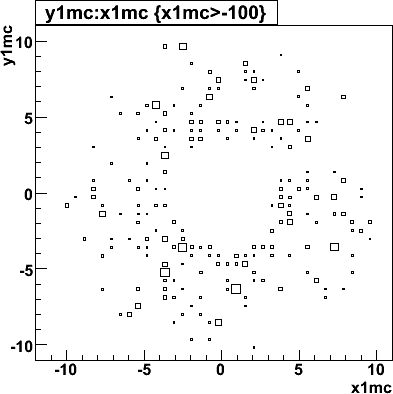
Last update 15 Oct 2008