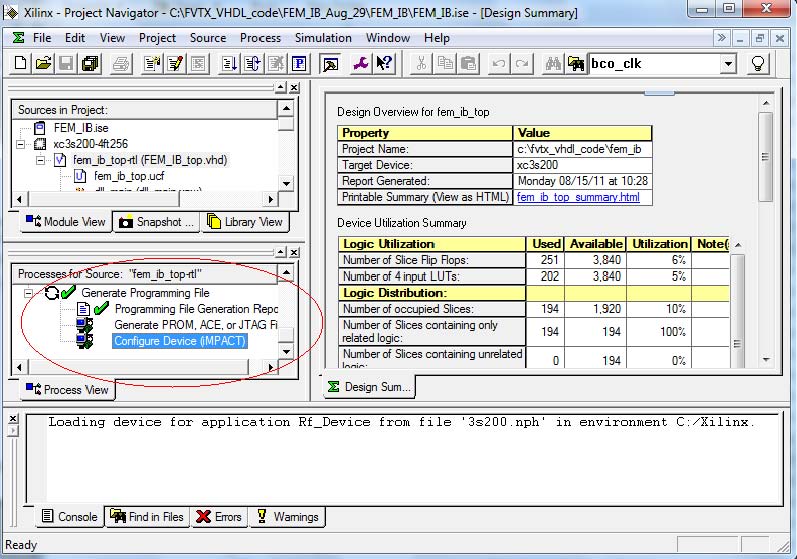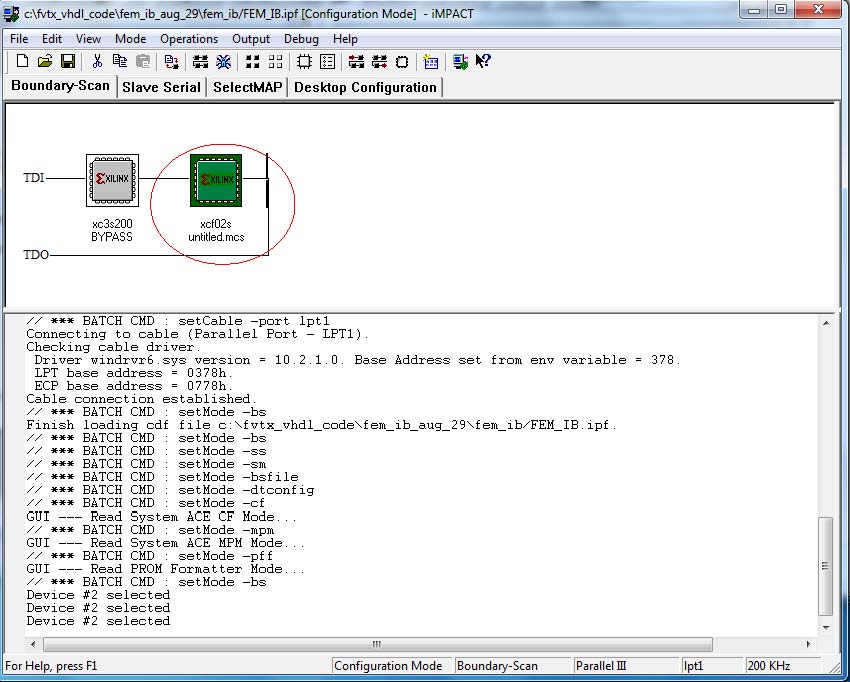FEM-IB connector is on upper back side of board. Labels on the connector should face towards the front of the VME crate.
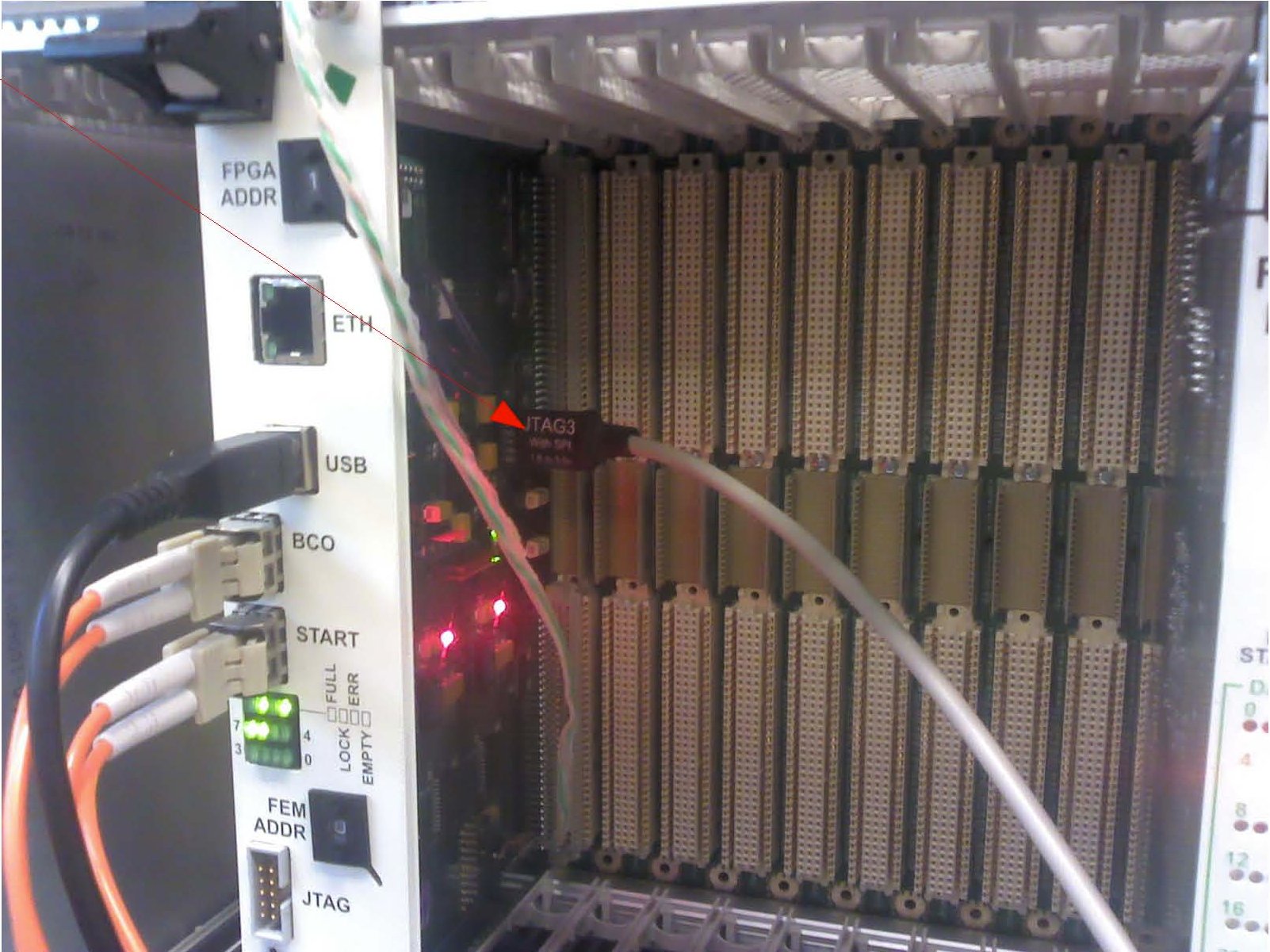
FEM connector is top side of board. A small ribbon cable is connected to it and comes out the top of the front panel. The red wire on the programming cable should be on top
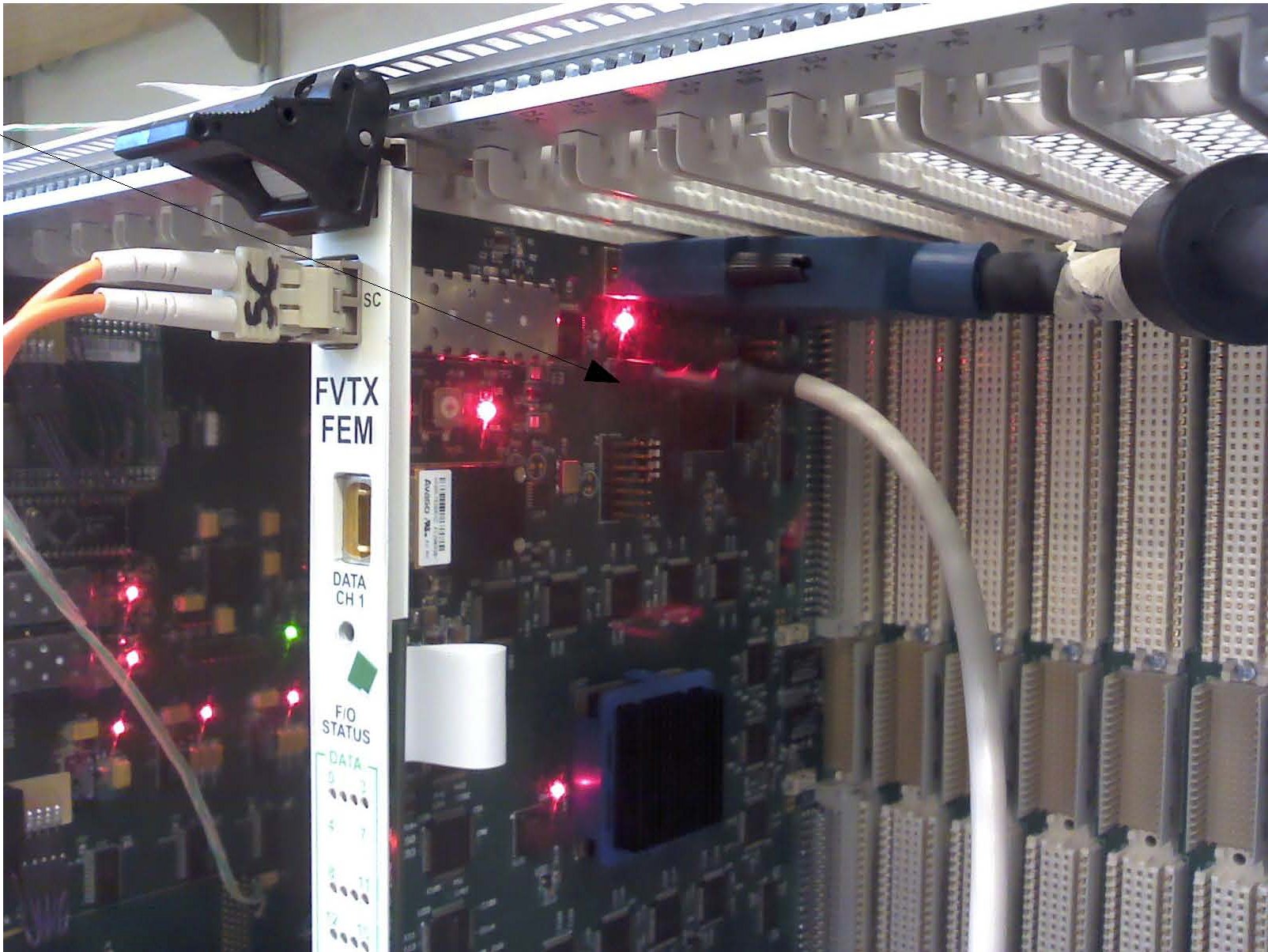
- Under "all Programs", open
Xilinx ISE Design Suite 13.1 -> Lab Tools -> Impact - Answer "No" to Automatically Create and SaveBox:
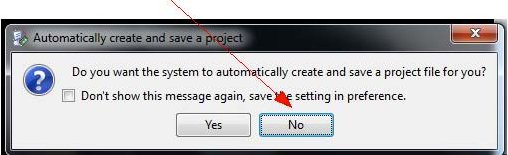
In the drop down box select:
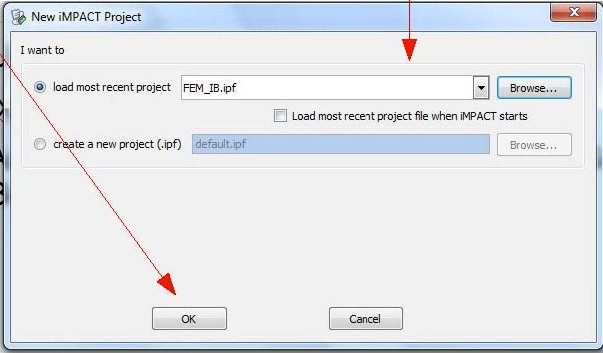
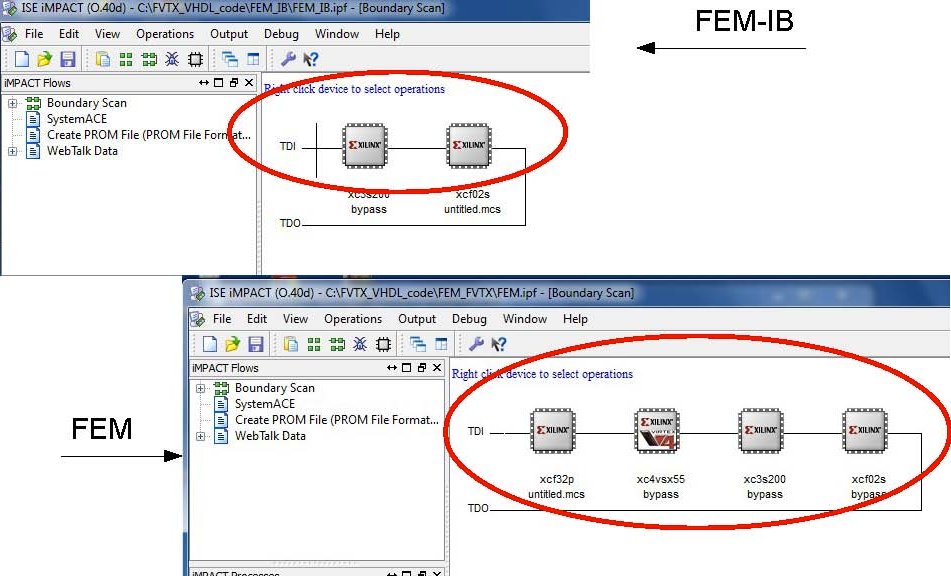
- Click on device
- Right click and select “Get Device ID”
- Should get “ReadIdcode Succeded
- If failure, then cable is backwards. Correct and repeat.
- If this is all you want to do, close window, answer "NO" to "Save Project"
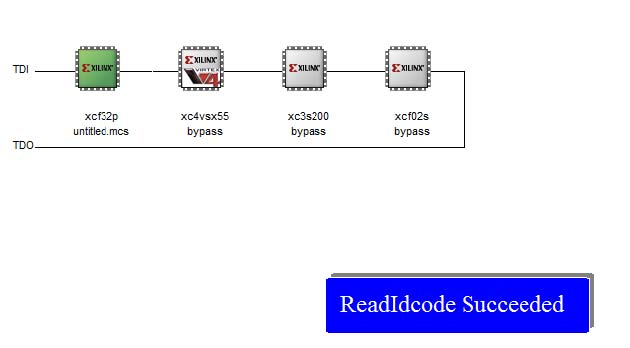
- If you're starting from scratch, locate Main project file for FPGA to be programed and double click it
- For the FEM-IB
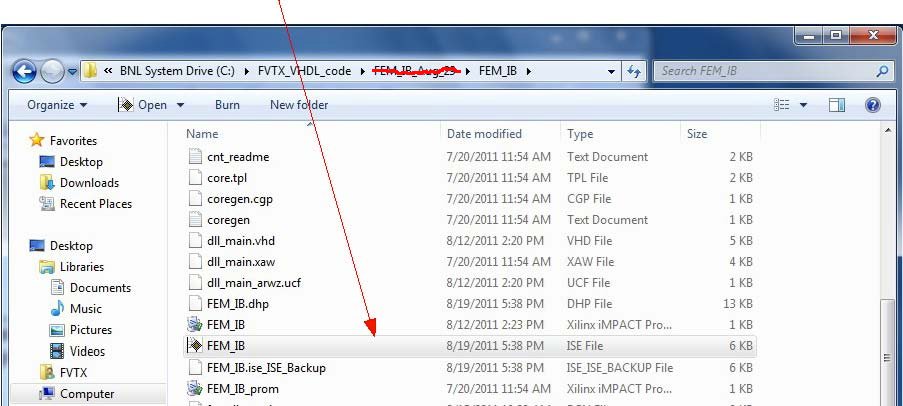
- Answer "Yes" when windows gives the warning message
- The Xilinx package should open
- Scroll down to find the Configure Device (iMPACT) option and double click
- A new iMPACT window should appear