Since the HDI ends are back-to-back, and there is not enough finger space, you use this tool to squeeze the connectors together. You have to go around and squeeze and check each corner.
Use these lifters for removing cables from the ROC, or from the interface boards. You can change out the white spacers if you need to work on small cables, or you can do away with the spacers and the rubber band and place one lifter under each side.
Size: 2.0×10 cm, the folded end is 3mm deep and tapered.
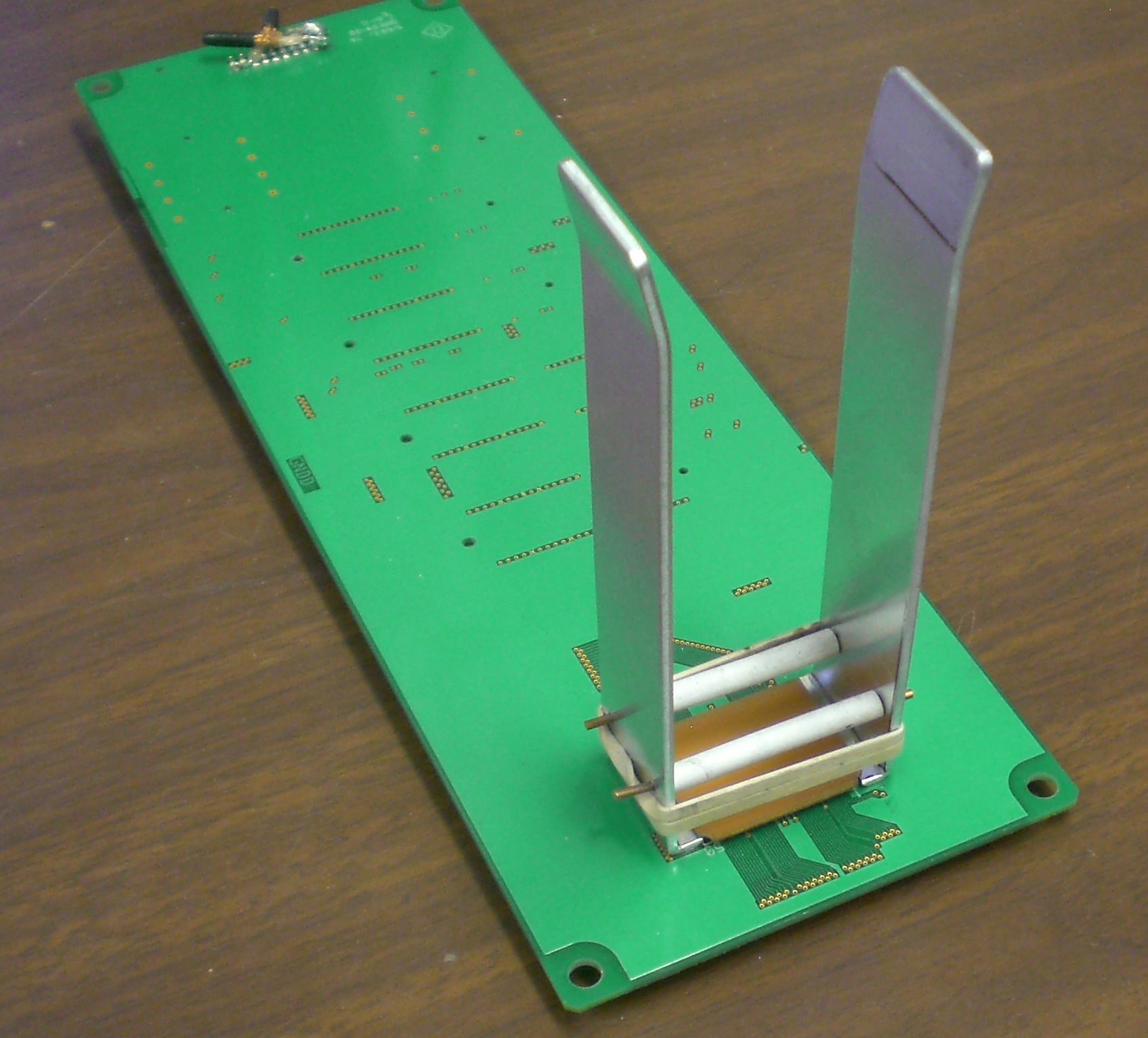
When the Hirose connectors are not placed on a board, as is the case with the joint between the HDI and the extension cable, use one of these tools. It slides between the edges of the connectors, and turning the know will raise alternating parts of the feet. The cutout is where the bias tab goes.
This one is not for use on the ROC board or the interface boards. For that you use the previous tool.
This is a modified lifter, which should be used to disconnect
HDI cables from downstream wedges. Since you have to slip it in between the
extension cable and the HDI from the silicon side, there is not enough space
to use a normal full-width version.
Since it is narrower, typically connectors will want to release unevenly.
So you have to go slow, watch the connectors and maybe move back and
forth between the two connectors.
This one was used to remove station-1 externsion cables. If you need to disconnect large extension cables, you have to modify a large one (with the green knob).
The jaws of this tool are for connecting the bias cables on the upstream wedges. These are located such that you can approach them from the outside, but you can't get a finger on the indside.
Steve found that you could make these connections without using this tool, since these tabs are away from the Silicon surface.
These little pinchers are for disconnecting bias cables from the upstream HDIs, and from wedges on the test stations. Note these are not symmetric: one side slips over the cable and connector until it rests under the connector wings. Then the other half is squeezed and the connector pops off.
The hook at the end of this tool holds the back end of the bias tab, and then the forked part slides in between the little wings on either side of the bias connector and the black plastic of the HDI-side connector. on the HDI.
The connector that mates the ROC power header takes a lot of force to disconnect. Once the ROC is mounted on the cooling plate, there is no more finger space to grab the connector. The tip of this tool mates with a structure on the board header, and the sharp edge grabs the mating connector. Turning the handle pulls the connector off the header.